# n8n Chat
This is an embeddable Chat widget for n8n. It allows the execution of AI-Powered Workflows through a Chat window.
**Windowed Example**
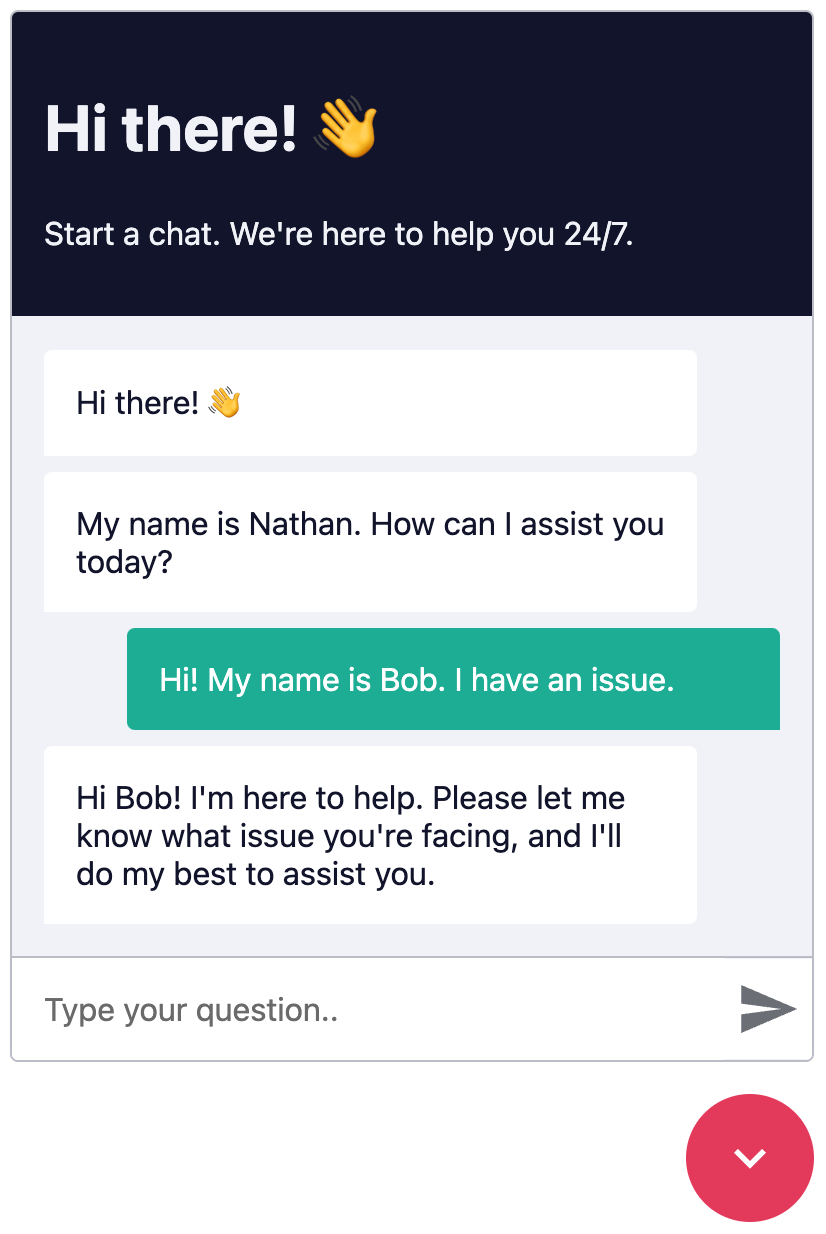
**Fullscreen Example**
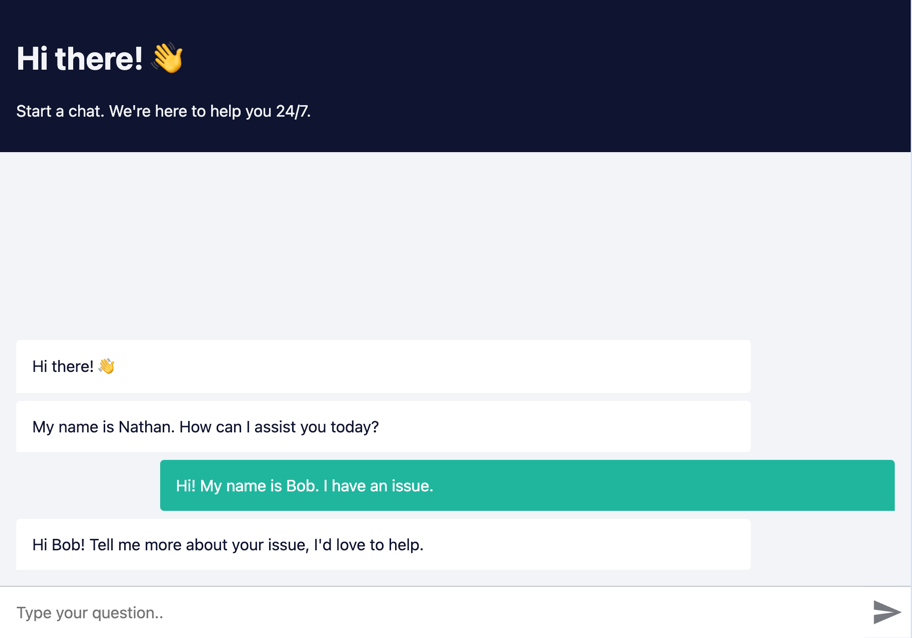
## Prerequisites
Create a n8n workflow which you want to execute via chat. The workflow has to be triggered using a **Chat Trigger** node.
Open the **Chat Trigger** node and add your domain to the **Allowed Origins (CORS)** field. This makes sure that only requests from your domain are accepted.
[See example workflow](https://github.com/n8n-io/n8n/blob/master/packages/%40n8n/chat/resources/workflow.json)
> Make sure the workflow is **Active.**
### How it works
Each Chat request is sent to the n8n Webhook endpoint, which then sends back a response.
Each request is accompanied by an `action` query parameter, where `action` can be one of:
- `loadPreviousSession` - When the user opens the Chatbot again and the previous chat session should be loaded
- `sendMessage` - When the user sends a message
## Installation
Open the **Webhook** node and replace `YOUR_PRODUCTION_WEBHOOK_URL` with your production URL. This is the URL that the Chat widget will use to send requests to.
### a. CDN Embed
Add the following code to your HTML page.
```html
<link href="https://cdn.jsdelivr.net/npm/@n8n/chat/dist/style.css" rel="stylesheet" />
<script type="module">
import { createChat } from 'https://cdn.jsdelivr.net/npm/@n8n/chat/dist/chat.bundle.es.js';
createChat({
webhookUrl: 'YOUR_PRODUCTION_WEBHOOK_URL'
});
</script>
```
### b. Import Embed
Install and save n8n Chat as a production dependency.
```sh
npm install @n8n/chat
```
Import the CSS and use the `createChat` function to initialize your Chat window.
```ts
import '@n8n/chat/style.css';
import { createChat } from '@n8n/chat';
createChat({
webhookUrl: 'YOUR_PRODUCTION_WEBHOOK_URL'
});
```
##### Vue.js
```html
<script lang="ts" setup>
// App.vue
import { onMounted } from 'vue';
import '@n8n/chat/style.css';
import { createChat } from '@n8n/chat';
onMounted(() => {
createChat({
webhookUrl: 'YOUR_PRODUCTION_WEBHOOK_URL'
});
});
</script>
<template>
<div></div>
</template>
```
##### React
```tsx
// App.tsx
import { useEffect } from 'react';
import '@n8n/chat/style.css';
import { createChat } from '@n8n/chat';
export const App = () => {
useEffect(() => {
createChat({
webhookUrl: 'YOUR_PRODUCTION_WEBHOOK_URL'
});
}, []);
return (<div></div>);
};
```
## Options
The default options are:
```ts
createChat({
webhookUrl: '',
webhookConfig: {
method: 'POST',
headers: {}
},
target: '#n8n-chat',
mode: 'window',
chatInputKey: 'chatInput',
chatSessionKey: 'sessionId',
metadata: {},
showWelcomeScreen: false,
defaultLanguage: 'en',
initialMessages: [
'Hi there! 👋',
'My name is Nathan. How can I assist you today?'
],
i18n: {
en: {
title: 'Hi there! 👋',
subtitle: "Start a chat. We're here to help you 24/7.",
footer: '',
getStarted: 'New Conversation',
inputPlaceholder: 'Type your question..',
},
},
});
```
### `webhookUrl`
- **Type**: `string`
- **Required**: `true`
- **Examples**:
- `https://yourname.app.n8n.cloud/webhook/513107b3-6f3a-4a1e-af21-659f0ed14183`
- `http://localhost:5678/webhook/513107b3-6f3a-4a1e-af21-659f0ed14183`
- **Description**: The URL of the n8n Webhook endpoint. Should be the production URL.
### `webhookConfig`
- **Type**: `{ method: string, headers: Record<string, string> }`
- **Default**: `{ method: 'POST', headers: {} }`
- **Description**: The configuration for the Webhook request.
### `target`
- **Type**: `string`
- **Default**: `'#n8n-chat'`
- **Description**: The CSS selector of the element where the Chat window should be embedded.
### `mode`
- **Type**: `'window' | 'fullscreen'`
- **Default**: `'window'`
- **Description**: The render mode of the Chat window.
- In `window` mode, the Chat window will be embedded in the target element as a chat toggle button and a fixed size chat window.
- In `fullscreen` mode, the Chat will take up the entire width and height of its target container.
### `showWelcomeScreen`
- **Type**: `boolean`
- **Default**: `false`
- **Description**: Whether to show the welcome screen when the Chat window is opened.
### `chatSessionKey`
- **Type**: `string`
- **Default**: `'sessionId'`
- **Description**: The key to use for sending the chat history session ID for the AI Memory node.
### `chatInputKey`
- **Type**: `string`
- **Default**: `'chatInput'`
- **Description**: The key to use for sending the chat input for the AI Agent node.
### `defaultLanguage`
- **Type**: `string`
- **Default**: `'en'`
- **Description**: The default language of the Chat window. Currently only `en` is supported.
### `i18n`
- **Type**: `{ [key: string]: Record<string, string> }`
- **Description**: The i18n configuration for the Chat window. Currently only `en` is supported.
### `initialMessages`
- **Type**: `string[]`
- **Description**: The initial messages to be displayed in the Chat window.
### `allowFileUploads`
- **Type**: `Ref<boolean> | boolean`
- **Default**: `false`
- **Description**: Whether to allow file uploads in the chat. If set to `true`, users will be able to upload files through the chat interface.
### `allowedFilesMimeTypes`
- **Type**: `Ref<string> | string`
- **Default**: `''`
- **Description**: A comma-separated list of allowed MIME types for file uploads. Only applicable if `allowFileUploads` is set to `true`. If left empty, all file types are allowed. For example: `'image/*,application/pdf'`.
## Customization
The Chat window is entirely customizable using CSS variables.
```css
:root {
--chat--color-primary: #e74266;
--chat--color-primary-shade-50: #db4061;
--chat--color-primary-shade-100: #cf3c5c;
--chat--color-secondary: #20b69e;
--chat--color-secondary-shade-50: #1ca08a;
--chat--color-white: #ffffff;
--chat--color-light: #f2f4f8;
--chat--color-light-shade-50: #e6e9f1;
--chat--color-light-shade-100: #c2c5cc;
--chat--color-medium: #d2d4d9;
--chat--color-dark: #101330;
--chat--color-disabled: #777980;
--chat--color-typing: #404040;
--chat--spacing: 1rem;
--chat--border-radius: 0.25rem;
--chat--transition-duration: 0.15s;
--chat--window--width: 400px;
--chat--window--height: 600px;
--chat--header-height: auto;
--chat--header--padding: var(--chat--spacing);
--chat--header--background: var(--chat--color-dark);
--chat--header--color: var(--chat--color-light);
--chat--header--border-top: none;
--chat--header--border-bottom: none;
--chat--header--border-bottom: none;
--chat--header--border-bottom: none;
--chat--heading--font-size: 2em;
--chat--header--color: var(--chat--color-light);
--chat--subtitle--font-size: inherit;
--chat--subtitle--line-height: 1.8;
--chat--textarea--height: 50px;
--chat--message--font-size: 1rem;
--chat--message--padding: var(--chat--spacing);
--chat--message--border-radius: var(--chat--border-radius);
--chat--message-line-height: 1.8;
--chat--message--bot--background: var(--chat--color-white);
--chat--message--bot--color: var(--chat--color-dark);
--chat--message--bot--border: none;
--chat--message--user--background: var(--chat--color-secondary);
--chat--message--user--color: var(--chat--color-white);
--chat--message--user--border: none;
--chat--message--pre--background: rgba(0, 0, 0, 0.05);
--chat--toggle--background: var(--chat--color-primary);
--chat--toggle--hover--background: var(--chat--color-primary-shade-50);
--chat--toggle--active--background: var(--chat--color-primary-shade-100);
--chat--toggle--color: var(--chat--color-white);
--chat--toggle--size: 64px;
}
```
## Caveats
### Fullscreen mode
In fullscreen mode, the Chat window will take up the entire width and height of its target container. Make sure that the container has a set width and height.
```css
html,
body,
#n8n-chat {
width: 100%;
height: 100%;
}
```
## License
You can find the license information [here](https://github.com/n8n-io/n8n/blob/master/README.md#license)