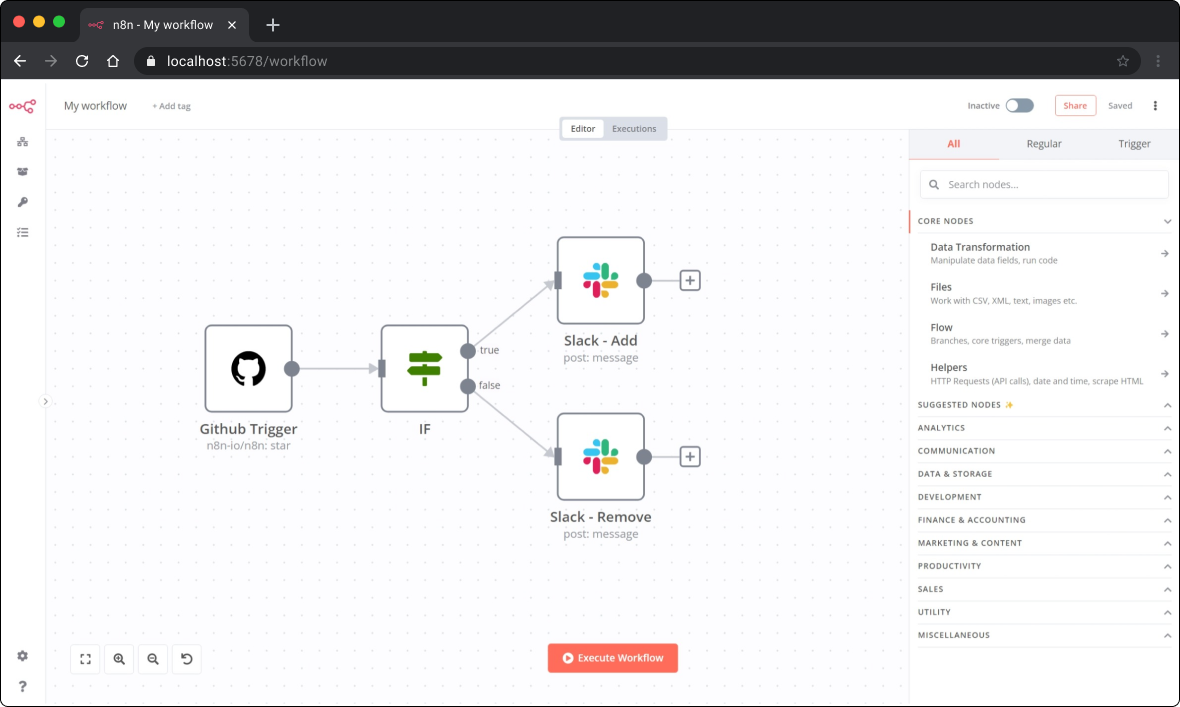* WIP: Cypress parallel CI run test * Trigger action on branch push * Change build artifacts path * Make sure to checkout the repo for testing job * Use Cypress action for installing * Lock cypress action userd version * Skip node install step since we're using cypress node16 container * Let Cypress handle pnpm install * Use setup-node action for caching pnpm * Set CYPRESS_CACHE_FOLDER * Set CYPRESS_CACHE_FOLDER * Manually cache pnpm store * Dont fix pnpm version * Use caching action also in testing job * Zip packages dist before uploading the artifacts and change caching key * Use absolute build paths for zipping job * Use zip command in action * Use tar for zipping packages * Debuggin directory ls * Debugging caching of modules * Attempt to fix permissions issue * Porivde Cypress executable via `CYPRESS_RUN_BINARY` * Cache /github/home * Adjust caching keys * Debug: search for cypress exec * Debugging: List dirs * Use pnpm install action to install node_modules * Do not log /home/runner * Use node_modules/.bin Cypress binary * Use absolute path to nodue modules * Run Cypress via custom command * Try with patched cypress action * Revert logging * Manually specify cypress config file * Use absolute paths * Fix cypress config name * Debug print cypress config * Remove debugging, increase to 4 containers * Increase amount of containers * Add env-version matrix * Replace node14 with node18 in testing matrix * Remove debugging and add node 14 * Use just node14 * Use cypress:base and remove browser req * Give more general timeouts * Try with node16 * Change cache directive position * Replace zip artifact upload with cache * Cache full packages not just dist * Test with variable inputs * Add commit info message * Remove wrongly commited code * Allow WF API dispatch * Try Chrome browser again for comparison * Include Monaco in the build * Make e2e workflow re-usable * Comment out invalid reusable workflow args * Use electron and add node 14 run * Fix env arg * Provide custom ci-build-id * Refactor remaining e2e workflow to use reusable action * Remove single matrix directive * Refactor ci-pull-req * Make lint job dependant on test jobs * Disable debugging job * Make containers dynamic * Cleanup & install git for linting action * Use regular buntu image for PR linting * Debugging failing tests * Remove fixed spec name * Debug e2e env var * Do not use realkeypress which crashes electron runner * Debugging * chore: remove console * chore: remove console * test: remove node 14 tests * test: replace test branch with master * test: use tests in current branch * test: use relative path * chore: clean up * test: only trigger on approval * ci: update test PR * ci: use curr branch * ci: only run 14 on schedule, not for slack command * ci: only run test on approval * ci: clean up branch, rename step * ci: rename steps * ci: clean up cancel * ci: clean up env var * ci: set var * ci: use chromef * ci: use electron * chore: add console log * chore: add console log * ci: update to string * ci: set all env options * test: build * ci: fix step issue * Fix failing tests & upgrade to Cypress 12 * Allow WF dispatch of e2e reusable * Fix wrong naming in e2e-tests workflow * Redeploy * Fix tests * Fix NDV tests and remove skipping of webhooks execution tests * Fix clipboard read command * Fix execution failing tests * Reset before each 15 and 3 * Fix flaky tests * Cleanup and log envs * Test fixes * Default owner spec fixes * Get rid of CYPRESS_RUN_ENV * Increase amount of containers, cleanup and add mock for credentials test call * Cleanup & fix PR tests unit tests * Wait for WF to loade in sharing spec * Do linting and unit tests first * Use frozen lockfile * Revert back ci pull request jobs order * Refine credential input selector and move cy.waitForLoad to correct position in 15-scheduler spec * test: build * Wait for WF execution instead of arbitraty timeout in WF execution spec, change order of jobs for ci pull request * Fix flaky 3-default owner spec and wait for execution list to load in 20-workflow-executions * Use setup node action * Remove caching for lint/unit tests * Experiment with parallel test & lint on ci * Provide cache key dynamically * Run e2e in parallel on pr * Only run node14 e2e on daily schedule * Make sure to generate generate new ci-build-id on re-runs * Remove debugging prints * Address PR comments * Rename custom onBeforeUnload handler * Make sure 19-execution spec waits for wf to load properly before import fixtures --------- Co-authored-by: Mutasem <mutdmour@gmail.com> |
||
|---|---|---|
| .. | ||
| bin | ||
| scripts | ||
| src | ||
| templates | ||
| test | ||
| .eslintrc.js | ||
| .npmignore | ||
| BREAKING-CHANGES.md | ||
| jest.config.js | ||
| LICENSE.md | ||
| LICENSE_EE.md | ||
| nodemon.json | ||
| package.json | ||
| README.md | ||
| tsconfig.build.json | ||
| tsconfig.json | ||
n8n - Workflow Automation Tool
n8n is a free and open fair-code distributed node-based Workflow Automation Tool. You can self-host n8n, easily extend it, and even use it with internal tools.
Contents
- Demo
- Getting Started
- Available integrations
- Documentation
- Create Custom Nodes
- Contributing
- What does n8n mean and how do you pronounce it
- Support
- Jobs
- Upgrading
- License
Demo
📺 Here's a 📺 short video (< 4 min) that goes over key concepts of creating workflows in n8n.
Getting Started
There are a couple of ways to get started with n8n.
Use npx
To spin up n8n using npx, you can run:
npx n8n
It will download everything that is needed to start n8n.
You can then access n8n by opening: http://localhost:5678
Note: The minimum required version for Node.js is v14.15. Make sure to update Node.js to v14.15 or above.
Run with Docker
To play around with n8n, you can also start it using Docker:
docker run -it --rm \
--name n8n \
-p 5678:5678 \
n8nio/n8n
Be aware that all the data will be lost once the Docker container gets removed. To persist the data mount the ~/.n8n folder:
docker run -it --rm \
--name n8n \
-p 5678:5678 \
-v ~/.n8n:/home/node/.n8n \
n8nio/n8n
n8n also offers a Docker image for Raspberry Pi: n8nio/n8n:latest-rpi.
Refer to the documentation for more information on the Docker setup.
Install with npm
To install n8n globally using npm:
npm install n8n -g
After the installation, start n8n running the following command:
n8n
# or
n8n start
Sign-up on n8n.cloud
Sign-up for an n8n.cloud account.
While n8n.cloud and n8n are the same in terms of features, n8n.cloud provides certain conveniences such as:
- Not having to set up and maintain your n8n instance
- Managed OAuth for authentication
- Easily upgrading to the newer n8n versions
Available integrations
n8n has 280+ different nodes that allow you to connect various services and build your automation workflows. You can find the list of all the integrations at https://n8n.io/integrations
Documentation
To learn more about n8n, refer to the official documentation here: https://docs.n8n.io
You can find additional information and example workflows on the n8n.io website.
Create Custom Nodes
You can create custom nodes for n8n. Follow the instructions mentioned in the documentation to create your node: Creating nodes
Contributing
🐛 Did you find a bug?
✨ Do you want to contribute a feature?
The CONTRIBUTING guide will help you set up your development environment.
You can find more information on how you can contribute to the project on our documentation: How can I contribute?
What does n8n mean, and how do you pronounce it?
Short answer: n8n is an abbreviation for "nodemation", and it is pronounced as n-eight-n.
Long answer: In n8n, you build your automation ("-mation") workflows by connecting different nodes in the Editor UI. The project is also built using Node.js. As a consequence, the project was named nodemation.
However, the name was long, and it wouldn't be a good idea to use such a long name in the CLI. Hence, nodemation got abbreviated as "n8n" (there are eight characters between the first and the last n!).
Support
If you run into issues or have any questions reach out to us via our community forum: https://community.n8n.io.
Jobs
If you are interested in working at n8n and building the project, check out the job openings.
Upgrading
Before you upgrade to the latest version, make sure to check the changelogs: Changelog
You can also find breaking changes here: Breaking Changes
License
n8n is fair-code distributed under the Sustainable Use License.
Additional information about the license can be found in the docs.