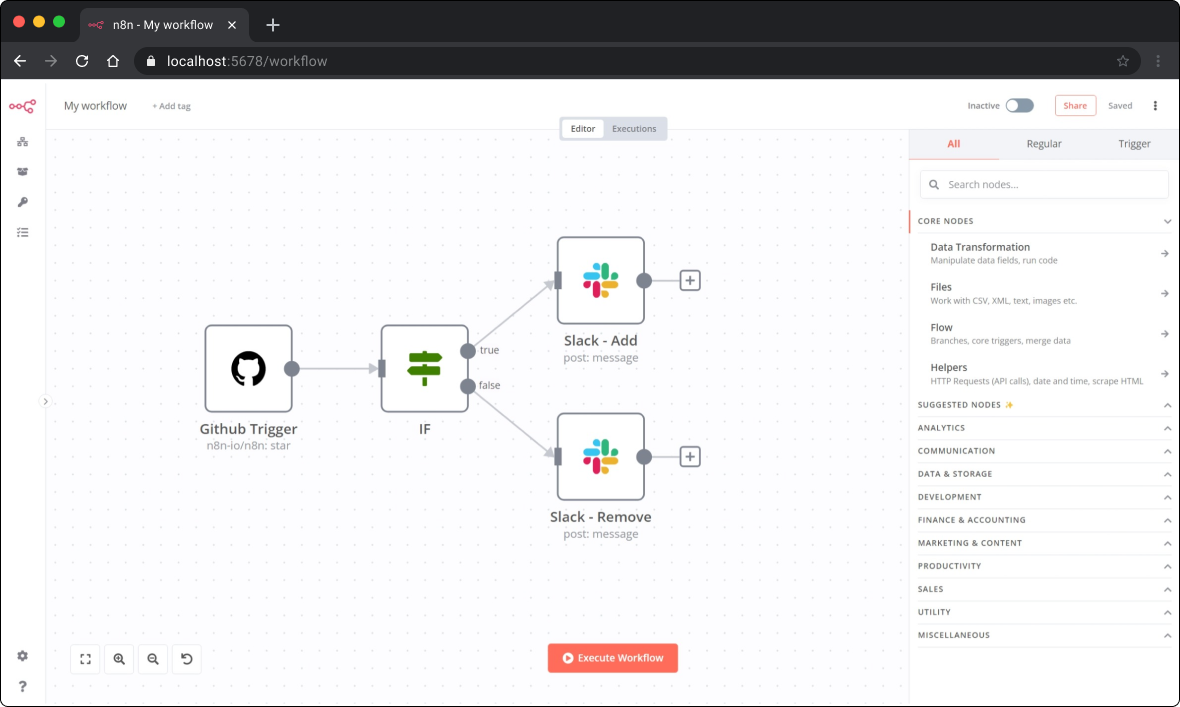| .. | ||
| docker-entrypoint.sh | ||
| Dockerfile | ||
| n8n-task-runners.json | ||
| README.md | ||
n8n - Workflow automation tool
n8n is an extendable workflow automation tool. With a fair-code distribution model, n8n will always have visible source code, be available to self-host, and allow you to add your own custom functions, logic and apps. n8n's node-based approach makes it highly versatile, enabling you to connect anything to everything.
Contents
- n8n - Workflow automation tool
- Contents
- Demo
- Available integrations
- Documentation
- Start n8n in Docker
- Start with tunnel
- Persist data
- Passing Sensitive Data via File
- Example Setup with Lets Encrypt
- Updating a running docker-compose instance
- Setting Timezone
- Build Docker-Image
- What does n8n mean and how do you pronounce it?
- Support
- Jobs
- Upgrading
- License
Demo
📺 A short video (< 4 min) that goes over key concepts of creating workflows in n8n.
Available integrations
n8n has 200+ different nodes to automate workflows. The list can be found on: https://n8n.io/nodes
Documentation
The official n8n documentation can be found under: https://docs.n8n.io
Additional information and example workflows on the n8n.io website: https://n8n.io
Start n8n in Docker
docker run -it --rm \
--name n8n \
-p 5678:5678 \
-v ~/.n8n:/home/node/.n8n \
docker.n8n.io/n8nio/n8n
You can then access n8n by opening: http://localhost:5678
Start with tunnel
WARNING: This is only meant for local development and testing. Should not be used in production!
To be able to use webhooks which all triggers of external services like Github rely on n8n has to be reachable from the web. To make that easy n8n has a special tunnel service (uses this code: https://github.com/n8n-io/localtunnel) which redirects requests from our servers to your local n8n instance.
To use it simply start n8n with --tunnel
docker run -it --rm \
--name n8n \
-p 5678:5678 \
-v ~/.n8n:/home/node/.n8n \
docker.n8n.io/n8nio/n8n \
n8n start --tunnel
Persist data
The workflow data gets by default saved in an SQLite database in the user
folder (/home/node/.n8n). That folder also additionally contains the
settings like webhook URL and encryption key.
Note that the folder needs to be writable by user with UID/GID 1000.
docker run -it --rm \
--name n8n \
-p 5678:5678 \
-v ~/.n8n:/home/node/.n8n \
docker.n8n.io/n8nio/n8n
Start with other Database
By default n8n uses SQLite to save credentials, past executions and workflows. n8n however also supports PostgresDB.
It is important to still persist the data in the /home/node/.n8n folder. The reason
is that it contains n8n user data. That is the name of the webhook
(in case) the n8n tunnel gets used and even more important the encryption key
for the credentials. If none gets found n8n creates automatically one on
startup. In case credentials are already saved with a different encryption key
it can not be used anymore as encrypting it is not possible anymore.
Use with PostgresDB
Replace the following placeholders with the actual data:
- POSTGRES_DATABASE
- POSTGRES_HOST
- POSTGRES_PASSWORD
- POSTGRES_PORT
- POSTGRES_USER
- POSTGRES_SCHEMA
docker run -it --rm \
--name n8n \
-p 5678:5678 \
-e DB_TYPE=postgresdb \
-e DB_POSTGRESDB_DATABASE=<POSTGRES_DATABASE> \
-e DB_POSTGRESDB_HOST=<POSTGRES_HOST> \
-e DB_POSTGRESDB_PORT=<POSTGRES_PORT> \
-e DB_POSTGRESDB_USER=<POSTGRES_USER> \
-e DB_POSTGRESDB_SCHEMA=<POSTGRES_SCHEMA> \
-e DB_POSTGRESDB_PASSWORD=<POSTGRES_PASSWORD> \
-v ~/.n8n:/home/node/.n8n \
docker.n8n.io/n8nio/n8n
A full working setup with docker-compose can be found here
Passing Sensitive Data via File
To avoid passing sensitive information via environment variables "_FILE" may be appended to some environment variables. It will then load the data from a file with the given name. That makes it possible to load data easily from Docker and Kubernetes secrets.
The following environment variables support file input:
- DB_POSTGRESDB_DATABASE_FILE
- DB_POSTGRESDB_HOST_FILE
- DB_POSTGRESDB_PASSWORD_FILE
- DB_POSTGRESDB_PORT_FILE
- DB_POSTGRESDB_USER_FILE
- DB_POSTGRESDB_SCHEMA_FILE
Example Setup with Lets Encrypt
A basic step by step example setup of n8n with docker-compose and Lets Encrypt is available on the Server Setup page.
Updating a running docker-compose instance
-
Pull the latest version from the registry
docker pull docker.n8n.io/n8nio/n8n -
Stop the current setup
sudo docker-compose stop -
Delete it (will only delete the docker-containers, data is stored separately)
sudo docker-compose rm -
Then start it again
sudo docker-compose up -d
Setting Timezone
To define the timezone n8n should use, the environment variable GENERIC_TIMEZONE can
be set. One instance where this variable is implemented is in the Schedule node. Furthermore, the system's timezone can be set separately,
which controls the output of certain scripts and commands such as $ date. The system timezone can be set via
the environment variable TZ.
Example to use the same timezone for both:
docker run -it --rm \
--name n8n \
-p 5678:5678 \
-e GENERIC_TIMEZONE="Europe/Berlin" \
-e TZ="Europe/Berlin" \
docker.n8n.io/n8nio/n8n
Build Docker-Image
docker buildx build --platform linux/amd64,linux/arm64 --build-arg N8N_VERSION=<VERSION> -t n8n:<VERSION> .
# For example:
docker buildx build --platform linux/amd64,linux/arm64 --build-arg N8N_VERSION=1.30.1 -t n8n:1.30.1 .
What does n8n mean and how do you pronounce it?
Short answer: It means "nodemation" and it is pronounced as n-eight-n.
Long answer: I get that question quite often (more often than I expected) so I decided it is probably best to answer it here. While looking for a good name for the project with a free domain I realized very quickly that all the good ones I could think of were already taken. So, in the end, I chose nodemation. "node-" in the sense that it uses a Node-View and that it uses Node.js and "-mation" for "automation" which is what the project is supposed to help with. However, I did not like how long the name was and I could not imagine writing something that long every time in the CLI. That is when I then ended up on "n8n". Sure does not work perfectly but does neither for Kubernetes (k8s) and did not hear anybody complain there. So I guess it should be ok.
Support
If you have problems or questions go to our forum, we will then try to help you asap:
Jobs
If you are interested in working for n8n and so shape the future of the project check out our job posts
Upgrading
Before you upgrade to the latest version make sure to check here if there are any breaking changes which concern you: Breaking Changes
License
You can find the license information here