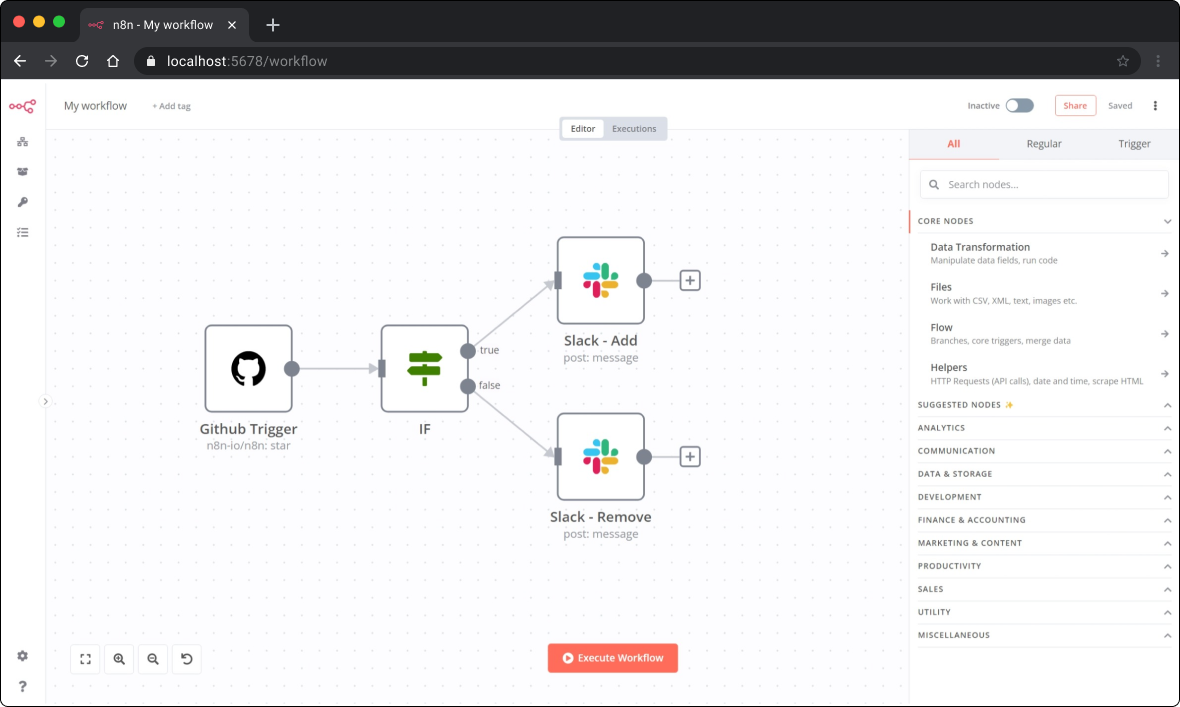* feat(ExecuteWorkflowTrigger node): Implement ExecuteWorkflowTrigger node (#4108) * feat(ExecuteWorkflowTrigger node): Implement ExecuteWorkflowTrigger node * feat(editor): Do not show duplicate button if canvas contains `maxNodes` amount of nodes * feat(ManualTrigger node): Implement ManualTrigger node (#4110) * feat(ManualTrigger node): Implement ManualTrigger node * 📝 Remove generics doc items from ManualTrigger node * feat(editor-ui): Trigger tab redesign (#4150) * 🚧 Begin with TriggerPanel implementation, add Other Trigger Nodes subcategory * 🚧 Extracted categorized categories/subcategory/nodes rendering into its own component — CategorizedItems, removed SubcategoryPanel, added translations * ✨ Implement MainPanel background scrim * ♻️ Move `categoriesWithNodes`, 'visibleNodeTypes` and 'categorizedItems` to store, implemented dynamic categories count based on `selectedType` * 🐛 Fix SlideTransition for all the NodeCreato panels * 💄 Fix cursos for CategoryItem and NodeItem * 🐛 Make sure ALL_NODE_FILTER is always set when MainPanel is mounted * 🎨 Address PR comments * label: Use Array type for CategorizedItems props * 🏷️ Add proper types for Vue props * 🎨 Use standard component registration for CategorizedItems inside TriggerHelperPanel * 🎨 Use kebab case for main-panel and icon component * 🏷️ Improve types * feat(editor-ui): Redesign search input inside node creator panel (#4204) * 🚧 Begin with TriggerPanel implementation, add Other Trigger Nodes subcategory * 🚧 Extracted categorized categories/subcategory/nodes rendering into its own component — CategorizedItems, removed SubcategoryPanel, added translations * ✨ Implement MainPanel background scrim * ♻️ Move `categoriesWithNodes`, 'visibleNodeTypes` and 'categorizedItems` to store, implemented dynamic categories count based on `selectedType` * 🐛 Fix SlideTransition for all the NodeCreato panels * 💄 Fix cursos for CategoryItem and NodeItem * 🐛 Make sure ALL_NODE_FILTER is always set when MainPanel is mounted * 🎨 Address PR comments * label: Use Array type for CategorizedItems props * 🏷️ Add proper types for Vue props * 🎨 Use standard component registration for CategorizedItems inside TriggerHelperPanel * ✨ Redesign search input and unify usage of categorized items * 🏷️ Use lowercase "Boolean" as `isSearchVisible` computed return type * 🔥 Remove useless emit * ✨ Implement no result view based on subcategory, minor fixes * 🎨 Remove unused properties * feat(node-email): Change EmailReadImap display name and name (#4239) * feat(editor-ui): Implement "Choose a Triger" action and related behaviour (#4226) * ✨ Implement "Choose a Triger" action and related behaviour * 🔇 Lint fix * ♻️ Remove PlaceholderTrigger node, add a button instead * 🎨 Merge onMouseEnter and onMouseLeave to a single function * 💡 Add comment * 🔥 Remove PlaceholderNode registration * 🎨 Rename TriggerPlaceholderButton to CanvasAddButton * ✨ Add method to unregister custom action and rework CanvasAddButton centering logic * 🎨 Run `setRecenteredCanvasAddButtonPosition` on `CanvasAddButton` mount * fix(editor): Fix selecting of node from node-creator panel by clicking * 🔀 Merge fixes * fix(editor): Show execute workflow trigger instead of workflow trigger in the trigger helper panel * feat(editor): Fix node creator panel slide transition (#4261) * fix(editor): Fix node creator panel slide-in/slide-out transitions * 🎨 Fix naming * 🎨 Use kebab-case for transition component name * feat(editor): Disable execution and show notice when user tries to run workflow without enabled triggers * fix(editor): Address first batch of new WF experience review (#4279) * fix(editor): Fix first batch of review items * bug(editor): Fix nodeview canvas add button centering * 🔇 Fix linter errors * bug(ManualTrigger Node): Fix manual trigger node execution * fix(editor): Do not show canvas add button in execution or demo mode and prevent clicking if creator is open * fix(editor): do not show pin data tooltip for manual trigger node * fix(editor): do not use nodeViewOffset on zoomToFit * 💄 Add margin for last node creator item and set font-weight to 700 for category title * ✨ Position welcome note next to the added trigger node * 🐛 Remve always true welcome note * feat(editor): Minor UI and UX tweaks (#4328) * 💄 Make top viewport buttons less prominent * ✨ Allow user to switch to all tabs if it contains filter results, move nodecreator state props to its own module * 🔇 Fix linting errors * 🔇 Fix linting errors * 🔇 Fix linting errors * chore(build): Ping Turbo version to 1.5.5 * 💄 Minor traigger panel and node view style changes * 💬 Update display name of execute workflow trigger * feat(core, editor): Update subworkflow execution logic (#4269) * ✨ Implement `findWorkflowStart` * ⚡ Extend `WorkflowOperationError` * ⚡ Add `WorkflowOperationError` to toast * 📘 Extend interface * ✨ Add `subworkflowExecutionError` to store * ✨ Create `SubworkflowOperationError` * ⚡ Render subworkflow error as node error * 🚚 Move subworkflow start validation to `cli` * ⚡ Reset subworkflow execution error state * 🔥 Remove unused import * ⚡ Adjust CLI commands * 🔥 Remove unneeded check * 🔥 Remove stray log * ⚡ Simplify syntax * ⚡ Sort in case both Start and EWT present * ♻️ Address Omar's feedback * 🔥 Remove unneeded lint exception * ✏️ Fix copy * 👕 Fix lint * fix: moved find start node function to catchable place Co-authored-by: Omar Ajoue <krynble@gmail.com> * 💄 Change ExecuteWorkflow node to primary * ✨ Allow user to navigate to all tab if it contains search results * 🐛 Fixed canvas control button while in demo, disable workflow activation for non-activavle nodes and revert zoomToFit bottom offset * :fix: Do not chow request text if there's results * 💬 Update noResults text Co-authored-by: Iván Ovejero <ivov.src@gmail.com> Co-authored-by: Omar Ajoue <krynble@gmail.com> |
||
|---|---|---|
| .. | ||
| bin | ||
| commands | ||
| config | ||
| scripts | ||
| src | ||
| templates | ||
| test | ||
| .eslintrc.js | ||
| BREAKING-CHANGES.md | ||
| jest.config.js | ||
| LICENSE.md | ||
| LICENSE_EE.md | ||
| nodemon.json | ||
| package.json | ||
| README.md | ||
| tsconfig.json | ||
n8n - Workflow Automation Tool
n8n is a free and open fair-code distributed node-based Workflow Automation Tool. You can self-host n8n, easily extend it, and even use it with internal tools.
Contents
- Demo
- Getting Started
- Available integrations
- Documentation
- Create Custom Nodes
- Contributing
- What does n8n mean and how do you pronounce it
- Support
- Jobs
- Upgrading
- License
Demo
📺 Here's a 📺 short video (< 4 min) that goes over key concepts of creating workflows in n8n.
Getting Started
There are a couple of ways to get started with n8n.
Use npx
To spin up n8n using npx, you can run:
npx n8n
It will download everything that is needed to start n8n.
You can then access n8n by opening: http://localhost:5678
Note: The minimum required version for Node.js is v14.15. Make sure to update Node.js to v14.15 or above.
Run with Docker
To play around with n8n, you can also start it using Docker:
docker run -it --rm \
--name n8n \
-p 5678:5678 \
n8nio/n8n
Be aware that all the data will be lost once the Docker container gets removed. To persist the data mount the ~/.n8n folder:
docker run -it --rm \
--name n8n \
-p 5678:5678 \
-v ~/.n8n:/home/node/.n8n \
n8nio/n8n
n8n also offers a Docker image for Raspberry Pi: n8nio/n8n:latest-rpi.
Refer to the documentation for more information on the Docker setup.
Install with npm
To install n8n globally using npm:
npm install n8n -g
After the installation, start n8n running the following command:
n8n
# or
n8n start
Sign-up on n8n.cloud
Sign-up for an n8n.cloud account.
While n8n.cloud and n8n are the same in terms of features, n8n.cloud provides certain conveniences such as:
- Not having to set up and maintain your n8n instance
- Managed OAuth for authentication
- Easily upgrading to the newer n8n versions
Available integrations
n8n has 280+ different nodes that allow you to connect various services and build your automation workflows. You can find the list of all the integrations at https://n8n.io/integrations
Documentation
To learn more about n8n, refer to the official documentation here: https://docs.n8n.io
You can find additional information and example workflows on the n8n.io website.
Create Custom Nodes
You can create custom nodes for n8n. Follow the instructions mentioned in the documentation to create your node: Creating nodes
Contributing
🐛 Did you find a bug?
✨ Do you want to contribute a feature?
The CONTRIBUTING guide will help you set up your development environment.
You can find more information on how you can contribute to the project on our documentation: How can I contribute?
What does n8n mean, and how do you pronounce it?
Short answer: n8n is an abbreviation for "nodemation", and it is pronounced as n-eight-n.
Long answer: In n8n, you build your automation ("-mation") workflows by connecting different nodes in the Editor UI. The project is also built using Node.js. As a consequence, the project was named nodemation.
However, the name was long, and it wouldn't be a good idea to use such a long name in the CLI. Hence, nodemation got abbreviated as "n8n" (there are eight characters between the first and the last n!).
Support
If you run into issues or have any questions reach out to us via our community forum: https://community.n8n.io.
Jobs
If you are interested in working at n8n and building the project, check out the job openings.
Upgrading
Before you upgrade to the latest version, make sure to check the changelogs: Changelog
You can also find breaking changes here: Breaking Changes
License
n8n is fair-code distributed under the Sustainable Use License.
Additional information about the license can be found in the docs.