mirror of
https://github.com/meshtastic/meshtastic.git
synced 2024-12-28 23:19:47 -08:00
77 lines
3.1 KiB
Markdown
77 lines
3.1 KiB
Markdown
---
|
|
id: build-env
|
|
title: Creating a build/development environment
|
|
sidebar_label: Building Meshtastic
|
|
---
|
|
|
|
This project uses the simple PlatformIO build system. PlatformIO is an extension to Microsoft VSCode.
|
|
|
|
## GUI Installation
|
|
|
|
1. Install [Python](https://www.python.org/downloads/).
|
|
2. Install [Git](https://git-scm.com/downloads) or [GitHub Desktop](https://desktop.github.com/)
|
|
3. Install [Microsoft Visual Studio Code](https://code.visualstudio.com/)
|
|
4. Install [PlatformIO](https://platformio.org/platformio-ide).
|
|
5. Click the PlatformIO icon on the side bar.
|
|

|
|
6. Under `Quick Access, Miscellaneous, Clone Git Project` enter the URL of the Meshtastic repo found [here](https://github.com/meshtastic/Meshtastic-device).
|
|
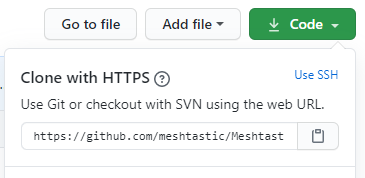
|
|
7. Select a file location to save the repo.
|
|
8. Once loaded, open the `platformio.ini` file.
|
|
9. At the line `default_envs` you can change it to the board type you are building for ie. `tlora-v2, tlora-v1, tlora-v2-1-1.6, tbeam, heltec, tbeam0.7` (boards are listed further down in the file).
|
|
10. The hardware can be configured for different countries by adding a definition to the `configuration.h` file. `#define HW_VERSION_US` or `HW_VERSION_EU433, HW_VERSION_EU865, HW_VERSION_CN, HW_VERSION_JP`. Other country settings can be found in `MeshRadio.h`. The default is `HW_VERSION_US`.
|
|
11. Click the PlatformIO icon on the side bar. Under `Project Tasks` you can now build or upload.
|
|
|
|
:::note
|
|
To get a clean build you may have to delete the auto-generated file `./.vscode/c_cpp_properties.json`, close and re-open Visual Studio and WAIT until the file is auto-generated before compiling again.
|
|
:::
|
|
|
|
## Manual Installation on Linux
|
|
1. On a Linux distro (like Ubuntu), ensure you have pre-requisites installed:
|
|
|
|
```
|
|
sudo apt-get update
|
|
sudo apt-get install python3 python3-dev g++ zip
|
|
```
|
|
|
|
2. Install PlatformIO (which is usually via wget/curl command).
|
|
|
|
```
|
|
wget https://raw.githubusercontent.com/platformio/platformio-core-installer/master/get-platformio.py -O get-platformio.py
|
|
chmod +x get-platformio.py
|
|
python3 get-platformio.py
|
|
```
|
|
|
|
3. Clone the repo https://github.com/meshtastic/Meshtastic-device
|
|
|
|
4. Change into the Meshtastic-device and then download submodules
|
|
|
|
```
|
|
cd Meshtastic-device
|
|
git submodule update --init --recursive
|
|
```
|
|
|
|
Note: If you get an error like this:
|
|
|
|
```
|
|
Compiling .pio/build/rak4631_5005/src/plugins/PositionPlugin.cpp.o
|
|
src/nrf52/NRF52CryptoEngine.cpp:3:10: fatal error: ocrypto_aes_ctr.h: No such file or directory
|
|
```
|
|
|
|
then you need to run that submodule command from the main Meshtastic-device directory.
|
|
|
|
|
|
5. Activate the Platformio python virtual environment
|
|
|
|
```
|
|
source ~/.platformio/penv/bin/activate
|
|
```
|
|
|
|
6. Build everything (optionally just build what you really need by editing platformio.ini)
|
|
|
|
```
|
|
./bin/build-all.sh
|
|
```
|
|
|
|
7. See the newly built bits in release/archive/firmware-1.2.49.XXX.zip (where XXX is the git commit)
|